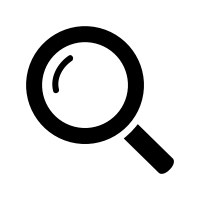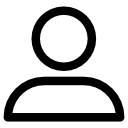EcoFlow RIVER Pro additional battery EFRIVER600PRO-EB-UE
More info
EcoFlow RIVER Pro additional battery
- DOUBLE CAPACITY FROM 720Wh to 1440Wh : The additional RIVER Pro battery attaches to the RIVER Pro to double the capacity of the device from 720Wh to 1440Wh. This is a cost-effective way to increase the capacity of the RIVER Pro.
- Power a wide range of devices : The RIVER Pro can power devices up to 1800W with X-Boost, allowing you to power about 80% of household appliances and DIY tools. Use devices under 1200W for optimal use of the product.
- COMPACT AND PORTABLE : The RIVER Pro weighs only 7.2 kg and the RIVER Pro Extra Battery weighs 7 kg, making them both portable and easy to carry. The RIVER Pro + Extra Battery can easily fit in a car trunk, on a campground or indoors, giving you the power to go on an adventure anywhere.
How do I connect the extra battery of the RIVER Pro to the RIVER Pro?
Step 1

1 Turn off the RIVER Pro and RIVER Pro Extra Battery off before trying to connect them together.
Step 2

2. Open the cover of the RIVER Pro's power expansion port to access the power expansion port. Connect the power expansion cable to the power expansion port on the RIVER Pro. Tighten the screws on the power expansion port tightly.
Step 3

3. Open the cover of the river pro's extra battery expansion port to access the power expansion port. Connect the free end of the expansion power cable to the power expansion port on the RIVER Pro Extra Battery. Tighten the screws on the power expansion port tightly.
Step 4

4. Turn on the power button on the RIVER Pro or RIVER Pro Extra battery. Fully charge the devices for the first time and make sure the voltage is constant to maximize performance. If the RIVER Pro screen displays the Extra Battery icon, the connection is successful.
Contents in the box

What can the EcoFlow RIVER Pro + additional battery power?
![]()
Light 10 W : 128 hours (DC) - 44 hours (OL)
![]()
Refrigerator 150 W : 8 a.m. to 4 p.m.
![]() Television 110 W : 10 to 20 hours
Television 110 W : 10 to 20 hours
![]() Coffee machine 600 W : 50 to 60 cups
Coffee machine 600 W : 50 to 60 cups
![]() Phone 11 Wh : 116 times
Phone 11 Wh : 116 times
![]() Laptop 49.9W : 26 times
Laptop 49.9W : 26 times
![]() Camera (GoPro) 7.7 Wh : 166 times
Camera (GoPro) 7.7 Wh : 166 times
![]() Nintendo Switch 16 Wh : 80 times
Nintendo Switch 16 Wh : 80 times
![]()
Drone 60 Wh : More than 16 times
Characteristics
| Net weight | 7 kg |
| dimension | 288 x 180 x 210 mm |
| Charging temperature | 0-45°C +/- 3°C |
| Discharge temperature | -20-45°C +/- 3°C |
| colour | black |
| guarantee | 24 months |
| Testing and certification | UL CE FCC RoHS PSE |
| Outputs | |
| Expansion power port | 24.4V - 33.6V, 720W Max |
| entrance | |
| Expansion power port | 33.6V, 660W Max |
| Battery information | |
| capacity | 720 Wh (28.8V) |
| Cellular chemistry | Lithium-ion |
| Shelf life | 1 year (after full load) |
| Lifetime | 800 Cycles 80% + Capacity |
Specifications
| 720 Wh | |
| 7 kg | |
| 288 mm | |
| 210 mm | |
| 180 mm |